This week we will build on last week’s pixabay.com experience and add the right words to give images even more impact for site visitors. The right words and the right presentation of those words can give images a “Wow” factor that creates a truly engaging visitor experience.
Also, well crafted graphics give your site a professional “look and feel” that says you care deeply for the work you are doing, and for the church you serve. At the end of the day, isn’t that exactly what we are required to do when we do “all things as unto the Lord?”
One of the tools that I use to bring strong images to websites is called Canva. It is a free tool with some paid features and elements. These are clearly marked so its impossible to run up a big bill. Also you are told when you are using paid elements as a double check that you actually want to be paying for the design you are creating.

Canva has about 1 million free images, pre-set text styles and icons that you can mix and match to create an almost limitless number of graphics.
In the graphic at the beginning of this post I used the same image from last week that I found on pixabay.com. Then I imported it into Canva and added the text style you see for the Bible verse and reference, then I added the small book icon beside the verse reference. Each of these steps is done on a completely drag and drop basis, you don’t need to know how to do anything beyond typing the words you’d like to include in your customized graphic.
Total time required: 10 minutes
Total cost: $0.00
Here’s another example of a similar graphic using a completely different text style that gives a distinctly different impression.
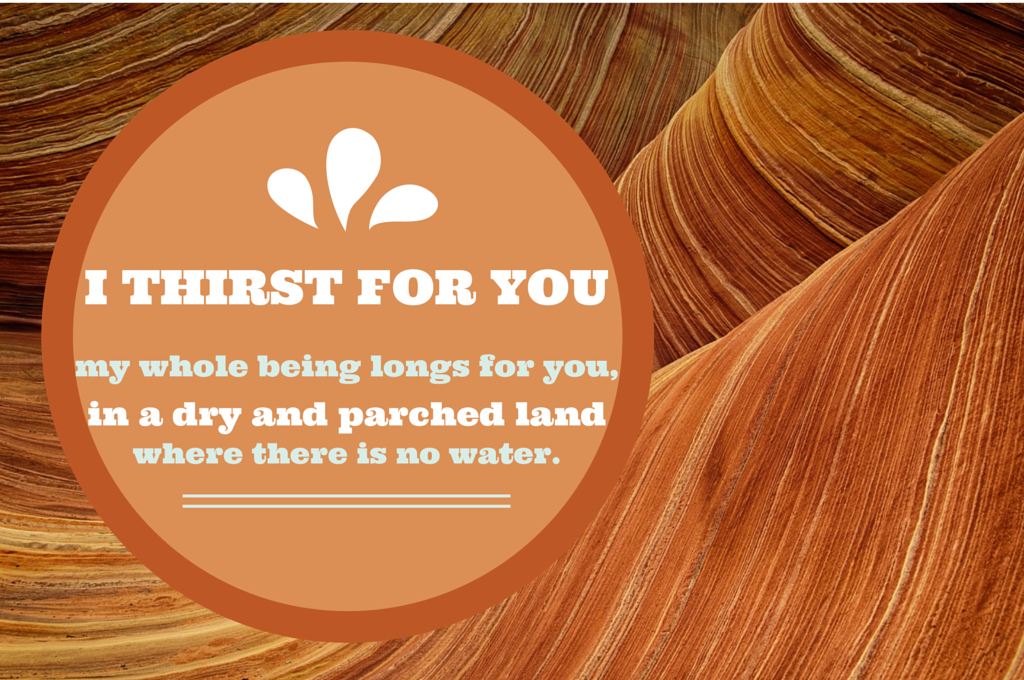
If you like the idea of designing graphics but have no idea where to start there’s Canva’s Design School. Its a series of free tutorials and videos that take you through the elements of design. The tutorials are very helpful and you’ll enjoy the experience of taking something from your imagination and making it into a reality.
If you’d like to see a short 3 minute video about Canva, and how easy it is to use click HERE.
Please let me know in the comments below if you’ve found this post useful (or not) and if you have any follow up questions.
If you would like to sign up to be notified as soon as new posts are published please click HERE.



