Once you have recorded an audio file or downloaded a clip, audio editing is the next step before publishing the clip on your website. Audio editing can be something as simple as cutting out an unusually long silence before the sermon begins or as complex as removing noise from a recording to make it more easily understood.
Audio editing software helps you to do this as easily as you would copy and paste paragraphs in a document using a word processing program.
The two programs I use are Audacity and Ocenaudio. Both are excellent pieces of software, are completely free and come in Mac, Windows and Linux versions.
Here’s a simple example of audio editing. It allows you to take this clip of a single bird chirp:
and make it sound like a stream of chirps (modified by Ocenaudio):
Ocenaudio
 Ocenaudio is simpler to use than Audacity. It has features aimed squarely at folks who are new to audio editing and who really only need to perform simple tasks. The program is extremely well suited to trimming audio for a podcast, adding or removing silence in a recording or duplicating portions of a recording (as in the example above). There are a few more “professional” features but they are meant more for the budding sound engineer.
Ocenaudio is simpler to use than Audacity. It has features aimed squarely at folks who are new to audio editing and who really only need to perform simple tasks. The program is extremely well suited to trimming audio for a podcast, adding or removing silence in a recording or duplicating portions of a recording (as in the example above). There are a few more “professional” features but they are meant more for the budding sound engineer.
Audacity
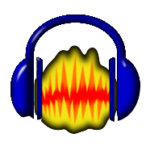 Audacity is without question professional grade audio software, even though it’s a free download.
Audacity is without question professional grade audio software, even though it’s a free download.
Do you need to sample noise in a recording and remove it? Do you need to modify the amplification of a recording or change its pitch, speed and tempo? Audacity can do all of this and much more.
One feature that sets it apart from Ocenaudio is it’s ability to add multiple tracks to a recording. This means that you can record individual voices or instruments and put them all together to be played back at once (like a band or a flock of birds as in our example above).
So Which is the best choice?
Well, it depends on the answers to two questions. What do you want to do with your recordings and sound files currently? What do you anticipate will be needed in the future?
Without a doubt Audacity has a steeper learning curve which is to be expected with full featured software. Ocenaudio is the perfect choice if your needs are to remove any awkward silences from the morning sermon or to trim noise from the beginning and end of a clip.
Since both are free downloads, there really is no reason why you shouldn’t have them both. You can start using Ocenaudio then as your needs become more complex you’ll have Audacity on hand. If you like playing with software to better understand it, then keeping both is the ideal solution.
Please let me know in the comments below if you’ve found this post useful (or not) and if you have any follow up questions.
If you would like to sign up to be notified as soon as new posts are published please click HERE.



